Setting up a Zoom Wedding is not as hard as it would seem. If you have a Smart Phone, then setup will be a breeze. In this post I will show you how to setup your Zoom Wedding and some of the recommended options to make it a success.
We will discuss the technology involved in making this possible and the settings that will help make the setup a breeze.
Why are couples choosing to have a Zoom Wedding?
There are a few reasons why you would have to have a Zoom Wedding. First reason is because of the Pandemic going on. It may not be permissible to have a large group of people gather for your wedding. Please check with your local officials to get the latest guidelines.
If you are wanting to have a Zoom wedding because you are getting married a long distance away from family, at the courthouse steps, or out of the country then this post will hopefully help you get setup.
Having a Zoom Wedding setup can also help older guests that can’t make it to your wedding or even just a supplemental feed for guests that can’t make it in person.
No matter what your reason is for a Zoom Wedding this post will help you get an idea of how to setup.
What type of camera should I use for my Zoom Wedding Setup?
The easiest camera setup I have found is to use a Smart Phone. Zoom has an app for Android and Iphone that will make this setup a hassle free setup. A bonus to the easy app setup is that virtually all smart phones have amazing built in cameras that can capture full HD video. Using a phone will give you the best results with minimal effort.
Having a proper stand is key to pulling off your virtual ceremony. I like to use a tripod setup for any of my phone photography or videography. This same idea can be applied to your Zoom setup. If you want an option just to hold your phone (outside wedding in bright environment) then I would use the Amazon Basics Tripod and a Tripod Phone Mount.


Depending on if you are shooting your wedding ceremony inside or outside you will also have to worry about lighting. If you are inside then I would recommend a Ring Light Setup. With this setup you will not have to purchase a separate stand or Iphone mount. As you can see below this setup allows you to attach your phone inside the ring light. This makes aiming the light easy because it will light up the direction of your camera.

How to setup a Virtual Wedding Officiant
The next question for you will be if you are having a Wedding Officiant come to your location to marry you or if you are getting married virtually. Some states offer Wedding Officiant’s to marry you over video conferencing technology. You will have to check your home state at this time as this is probably evolving more with Covid 19.
If you are having a virtual Wedding Officiant then you will need a display of some kind to show your officiant. This can be as simple as a laptop, tablet or using your television.
A good setup would be to position your Zoom Camera facing your television. Then you and your partner can stand in front of the television like a normal wedding setup where your guests can see you getting married with the officiant in the middle. This is an ideal setup. This will give you and your guests a feeling of some normalcy.
How do I setup the Zoom Meeting for a Wedding?
To setup your Zoom Wedding you will need a Zoom account. Depending on your anticipated ceremony time and guest count you have a few membership options to choose from. I will then show you some of the default settings you should use to have the best experience.
Start Here: Setting up your account.
You have a few options to look over when setting up your Zoom account. You can setup your account under the free membership at first to get a feel of how to use the service. If you plan on having a ceremony that lasts more than 40 minutes then you will need to have a paid membership.
The good part is that the paid membership can be paid monthly and if you only need the Zoom Pro account for one month then simply cancel after your Wedding Ceremony.
Notable reasons why you would want to use the Pro membership over the free membership.
- Social Media Streaming Included
- Over 30 hour Streaming Limit compared to 40 minutes on the free Membership
- 1 GB of cloud recording
These are the options that you will most likely use over the free membership for a virtual wedding. If you need more spots for guests then you will need to upgrade to the Business membership which has the same above options plus more. You can have up to 300 guests with this option. Most weddings will only need to use a free or Pro membership.
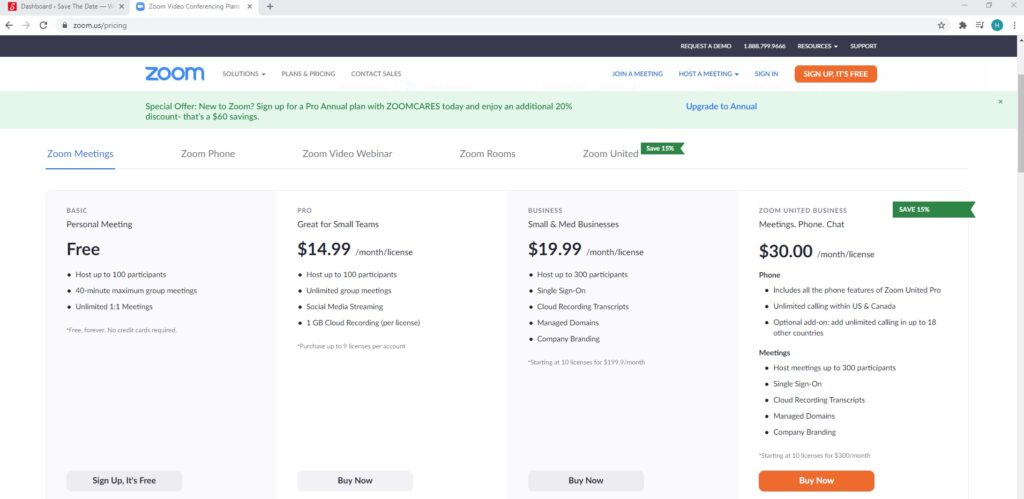
Setting up your Meeting.
In this step you will need to Sign up for your account and verify your e-mail. After this then you can setup your Meeting for your wedding.
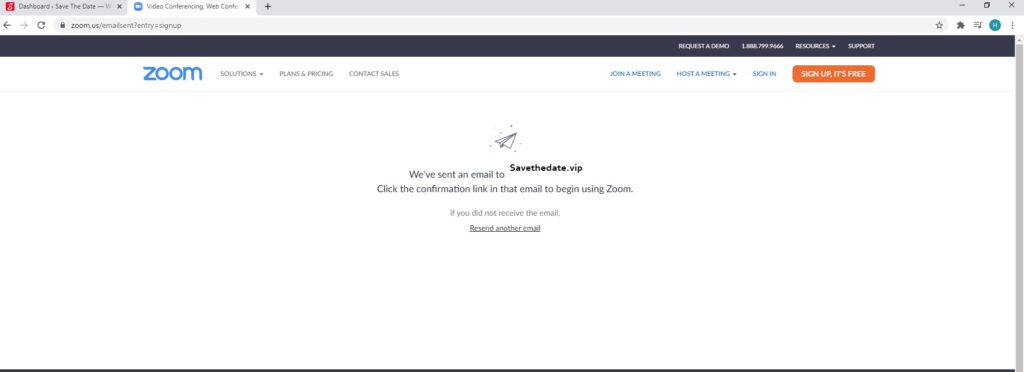
After Confirming your e-mail then you will need to click the “Schedule a Meeting” button.
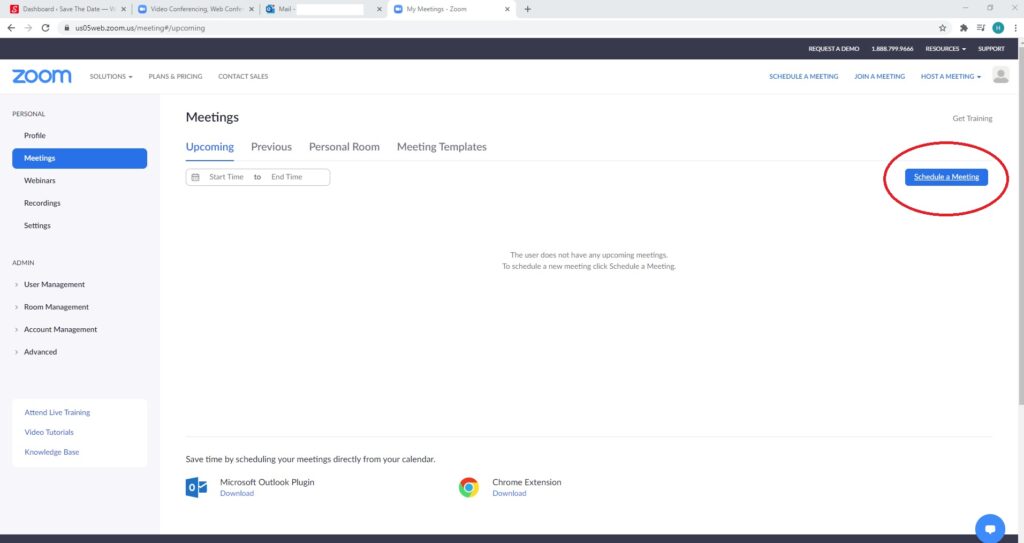
Then you will need to Enter the Date, Time, and name of your Meeting, (Example: “Damien and Jes’s Wedding”). Make sure you adjust the meeting time if it will be over the default 1 hour or 40 minutes under the free plan.
Next you will want to go to Settings. Under settings make sure you turn on Waiting Room so that your guests can sign in before you login and have a place to wait.
Turn on the Passcode if you want to secure your meeting and that your guests don’t lose their spot because someone not invited got the access code and took their spot.
Embed the passcode into the link. This is good for older guests that will have a hard time setting up the meeting.
Chat Feature if you want your guests to be able to chat with you and each other during the ceremony.
Breakout Room if you want to have smaller rooms that are kind of like seating at a conventional wedding. This way guests can speak with their small group like a virtual table.
After you Hit save you will have an invitation Link in the Meetings information. You can then send this to your guests.
When you are ready to start your Ceremony you just start the meeting and you should be good to go!
This is why Zoom is the preferred Wedding Ceremony Streaming service. Its easy to Setup and most users can get it up and going with little hiccups along the way. For more information check out Zoom’s website and sign up for a free account. Setting up a test meeting will take a couple minutes and you can test it with your partner to see if this can be a good option for you.
With that I wish you Luck and Happiness in whatever you do. Be Happy and Stay Safe!
SavetheDate.vip is a participant in the Amazon Services LLC Associates Program, an affiliate advertising program designed to provide a means for sites to earn advertising fees by advertising and linking to Amazon.com. We may earn a commission when you buy through links on our site.







